Silicon Valley's Steel Detailing Blog
Which software is better: Tekla or Revit?
Which Software is Better: Tekla or Revit for Steel Detailing?
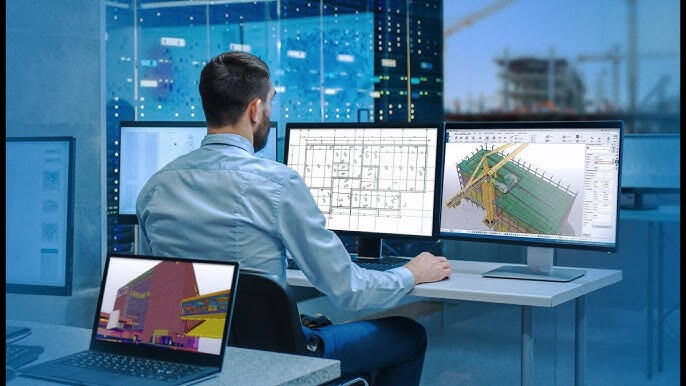
In the world of steel detailing, choosing the right software is crucial to ensure accuracy, efficiency, and seamless collaboration. Two of the leading tools in the industry are Tekla Structures and Autodesk Revit, both of which have distinct strengths and approaches when it comes to steel detailing. In this blog, we'll explore the key features of steel detailing in both Tekla and Revit, compare their work processes, and determine which software might be more suitable for your steel detailing needs.What is Steel Detailing in Revit?
Steel detailing in Revit involves creating highly detailed 3D models of steel structures. Revit is widely known for its Building Information Modeling (BIM) capabilities, allowing professionals to create coordinated, consistent, and computable building models. In terms of steel detailing, Revit offers tools to model and document steel connections, assemblies, and fabrication details.With Revit, steel detailers can create steel fabrication drawings, which include precise information on member sizes, connection details, and material specifications. These models can then be used for clash detection, coordination, and construction scheduling, making Revit a popular choice for projects that require integration across multiple trades.What is Steel Detailing in Tekla?
Tekla Structures is a specialized software designed specifically for structural engineering and detailing, with a strong focus on steel. Tekla offers highly advanced steel detailing services that cater to large and complex steel structures. Unlike Revit, Tekla Structures is solely focused on structural elements and excels at delivering precise and detailed fabrication drawings for steel structures.Tekla’s steel detailing capabilities provide detailed, shop-ready drawings that are directly used by steel fabricators. The software supports automated clash detection, material takeoffs, and can generate CNC codes for direct input into fabrication machinery, making it one of the most efficient tools for steel detailing.Work Process of Steel Detailing in Revit
Model Creation: In Revit, the steel detailing process starts with the creation of a 3D model, integrating architectural, MEP, and structural components.Adding Steel Elements: Steel elements like columns, beams, and connections are added to the model. Revit allows for parametric design, meaning components are interconnected, and changes to one part will automatically update other related components.Steel Connections: Revit provides tools to detail standard and custom steel connections, which can be visualized in 3D. Engineers can modify connections based on design requirements.Coordination: Revit's strength lies in its ability to coordinate with other disciplines, ensuring steel components fit perfectly within the overall building model.Documentation: Once the detailing is complete, the model is used to generate steel detailing drawings, including connection details, schedules, and material lists. The BIM aspect of Revit helps in creating synchronized documentation across all project participants.Work Process of Steel Detailing in Tekla
3D Modeling: Tekla begins the process with the creation of a 3D steel model. Tekla's modeling environment is highly detailed, allowing steel detailers to create complex steel structures with pinpoint accuracy.Advanced Steel Components: Tekla provides advanced tools to create custom components such as beams, columns, connections, and bracing. These components are designed to meet specific fabrication standards.Connection Design: One of Tekla’s major strengths is its ability to automatically generate highly detailed and accurate steel connections. Detailers can use pre-defined or customized connections and instantly view how they fit within the model.Clash Detection & Coordination: Tekla offers built-in clash detection tools, ensuring that any design conflicts are caught before the fabrication stage. Tekla is known for providing accurate material take-offs and reports, which are crucial for budgeting and project management.Steel Fabrication Drawings: Tekla excels in producing precise fabrication drawings and CNC data directly from the model. These outputs can be sent directly to steel fabricators, streamlining the construction process.Comparison of Revit and Tekla for Steel Detailing Services
1. Specialization:Revit: A multipurpose BIM tool that caters to multiple trades, including architecture, MEP, and structural engineering. Its steel detailing capabilities are useful for projects that require an integrated approach.
Tekla: A specialized tool for structural detailing, with a strong focus on steel structures. It’s widely used in large-scale and complex steel projects where precision and detail are critical.2. Ease of Use for Detailers:Revit: Generally considered user-friendly, especially for users familiar with Autodesk products. Its interface and BIM environment allow for smooth integration across disciplines, but it may require some learning for users specifically focusing on steel.
Tekla: While Tekla is more complex and specialized, it is highly efficient for detailers who focus solely on steel structures. Once mastered, Tekla’s powerful automation tools can save time on large projects.3. Detailing Capabilities:Revit: Provides solid steel detailing capabilities with BIM integration, ideal for coordination and documentation, but may lack some of the advanced fabrication tools found in Tekla.
Tekla: Offers unparalleled precision in steel detailing, including shop-ready fabrication drawings and CNC data, making it ideal for fabrication-heavy projects.4. Industry Use:Revit: Often used in projects where BIM coordination between architecture, MEP, and structural elements is required.
Tekla: Dominates the steel fabrication and construction industry due to its focus on creating highly detailed steel structures.
Which One is Easier for Detailers?
Tekla can be more complex to learn compared to Revit, but once mastered, it becomes an invaluable tool for steel detailers, especially those working on large-scale projects. Revit, while easier to learn, might not offer the same level of detailing precision and automation tools that Tekla provides.What is Steel Detailing Services?
Steel Detailing Services involve the creation of detailed drawings and models used to guide the fabrication and installation of steel structures. These drawings, often referred to as steel detailing drawings or structural steel fabrication drawings, include precise measurements, material specifications, and connection details required by fabricators to assemble steel structures.Steel detailing is crucial for ensuring that steel components fit together correctly during fabrication and installation. Detailers work closely with engineers, architects, and fabricators to ensure that the final product meets design specifications and building codes.Tools and Software Used for Steel Detailing ServicesSteel detailers use a variety of tools to produce steel detailing drawings and models, including:Tekla Structures: Specialized in structural detailing, Tekla is widely used for steel detailing services.Autodesk Revit: Popular for its BIM capabilities, it also offers solid steel detailing tools.AutoCAD: Commonly used for creating 2D steel detailing
drawings.Advance Steel: An Autodesk product focused on structural steel detailing.SDS/2: A robust tool for steel detailing, offering 3D modeling and steel connection design.Navisworks: Useful for clash detection and coordination between disciplines.Bluebeam: Often used for reviewing and marking up steel detailing drawings.ProSteel: A Bentley product designed for structural detailing, including steel.Conclusion
When it comes to steel detailing, both Tekla and Revit have their strengths. Tekla is the clear choice for projects requiring highly detailed fabrication drawings, complex steel structures, and CNC data integration. It is ideal for steel fabrication companies and large-scale steel projects. Revit, on the other hand, offers excellent BIM integration, making it suitable for projects that involve close collaboration between multiple disciplines, though it may not be as specialized as Tekla for steel detailing.Ultimately, the choice between Revit and Tekla depends on the scope of the project and the specific needs of the detailer or fabricator. For projects that are fabrication-heavy and require precise steel detailing drawings, Tekla remains the preferred option. For projects focused on BIM coordination and where steel is just one part of a broader design, Revit may be the better choice.